One of my biggest pet peeves about using the internet on my phone is when I’m told to download an app “to get the best possible experience”. This bothers me because it’s almost never true. The best possible experience would be if I could just use the internet my phone without interruption, and without needing to install extra software.
The original title of this post was “You Don’t Need An App — You Need a Website That Works”. I changed it because I’m not anti-app. I’m pro mobile experience. As a self-admitted smartphone addict who’s designed lots of online experiences (including mobile apps), I completely understand the temptation for website owners and business owners to commission an app to be made. An app can increase market visibility, control the experience better, provide functionality that’s tricky to do online, and create a direct marketing channel with customers — the list goes on. A lot of companies have had enormous success with their apps. But the mobile web has come a long way in recent years, and the conventional wisdom that led many companies to make their mobile apps applies to a mobile web that no longer exists.
In short, just because your business or website can make an app, doesn’t mean that it should.
Ten years ago mobile browsers were limited, unpredictable, and using them was a pain. Attempts at making a website that worked well on all the different types of cell phone models usually resulted in an ugly stack of links and slow loading images — reminiscent of the early 1990s internet. Naturally, many companies turned to the walled garden of platform-specific mobile apps, hoping to future proof their brand. And at the time, that was a very smart choice since an app was really the only way to deliver a decent experience to mobile users. But this trend led many to falsely conflate having a mobile app, with having a good mobile user experience. The two are not the same thing. It won’t matter whether or not your business has an app if the overall mobile user experience is bad — even if the app itself is top notch.
Apps That Shouldn’t Exist
I buy a lot of domains. Probably too many.
A lot of domains for my older projects I bought from Namecheap. They’re often running tld sales, and they were one of the first registrars to offer free domain privacy. They also have an app available that lets you manage your domain registration, register new domains, manage dns, whois contacts, and interact with their 2FA. It’s really cool how much they let you do on your phone. There’s only one thing that I don’t like about this app: it shouldn’t exit.
To get these features, I shouldn’t have to download a 53 MB app, that starts every time my phone turns on, and has the ability to read my contacts, access my SD card, and access my location at any time. To be clear, I don’t think this app does anything malicious or deceptive. In fact, this app is very useful and I’m glad to have access to the features it gives me. But there’s nothing the app does, that couldn’t be integrated into a website. If all of the app’s functionality existed at namecheap.com for mobile, I would like it so much more and Name wouldn’t lose out on anything.
But doesn’t having the app on your phone’s home screen provide more visibility to Namecheap that ultimately leads to more domain purchases, more loyalty, and more interaction? Yes, it does. But it’s all possible without an app. If an interstitial reminded users to save the website to their home screen Delta would get the same exposure without making users download additional software or sign into an App Store account.
But what about notifications? Websites can send push notifications to mobile phones. Android and iOS both support it. In fact, using browser push notifications instead of app notifications, you actually increase your reach dramatically (since desktop accounts for 42% of internet usage as of 2017).
But apps work offline. Enter progressive web apps. app.wp-europe.org is a progressive web app built for WordCamp Europe 2018.
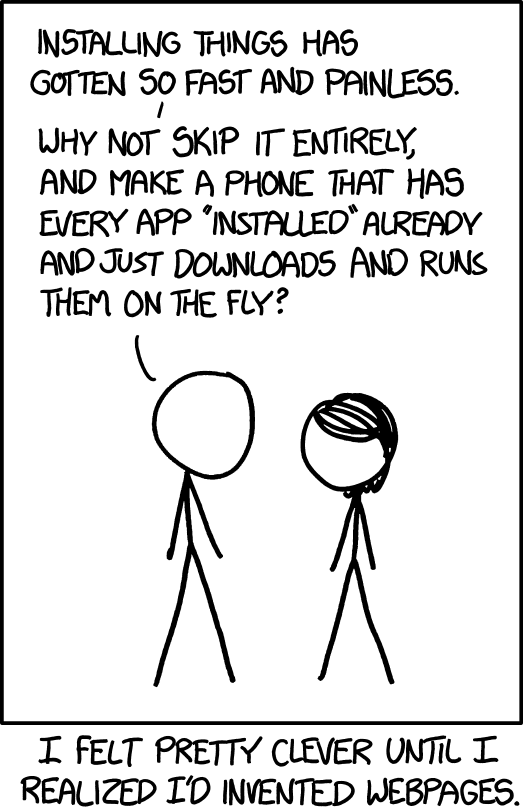
This is literally what progressive web apps are. They load like regular web pages but they work offline, allow for push notifications, and the kind of device hardware access you used to have to rely on on native mobile apps for.
You said you aren’t anti-app. But it’s kinda seeming like you are tho. I think apps are great. But “please download our app” is not an adequate substitute for a good mobile experience. Mobile apps should supplement not replace mobile sites.
</rant>

