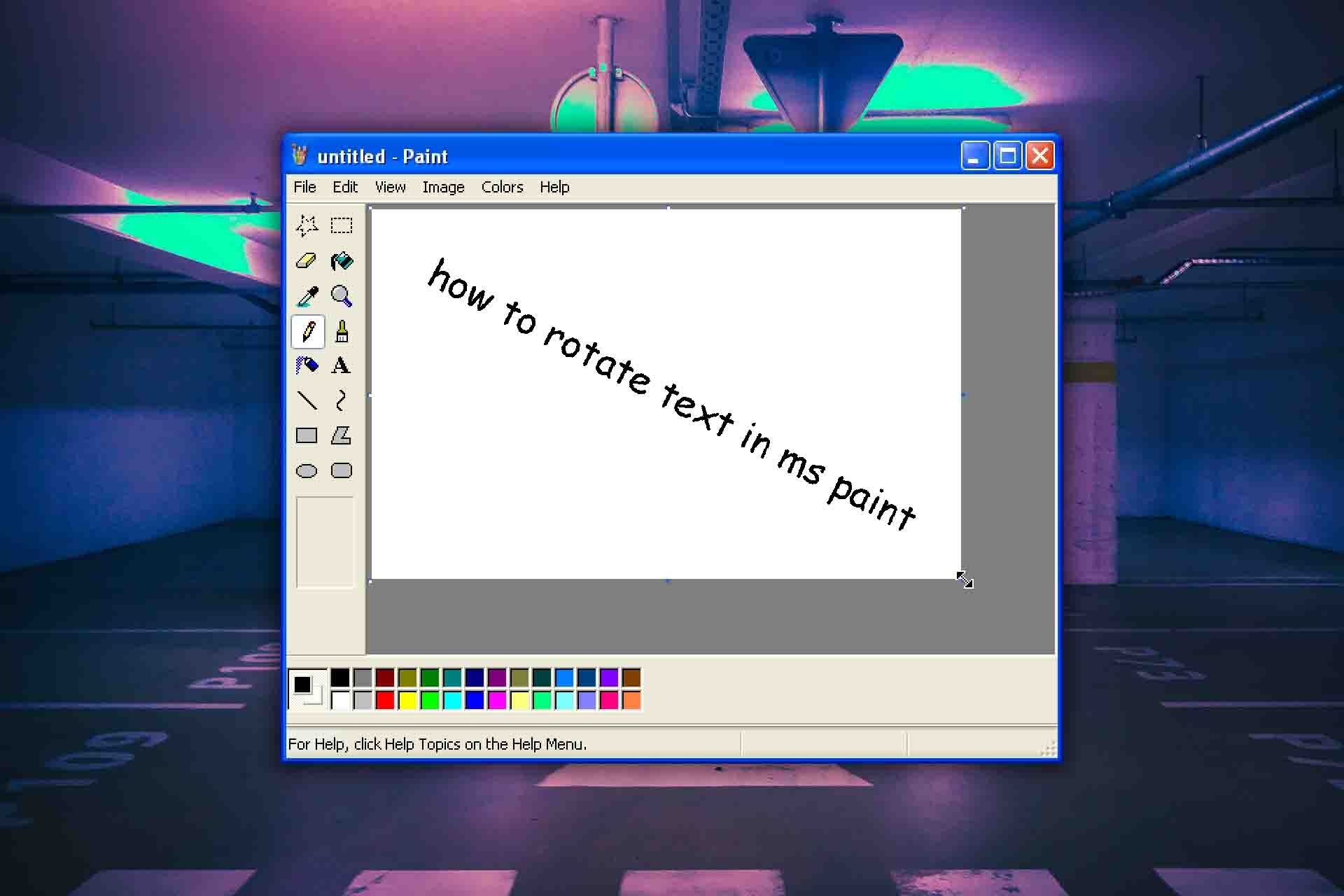“How do I rotate text in MS Paint” has been floating around the internet as a weird non-punchline since 2016.
But recently I discovered that it is actually possible to rotate things in MS Paint…sort of. For whatever reason Microsoft didn’t include rotate, but did include an option for skew. And with a little math, you can use skew to distort and undistort selection in a way that creates an effect similar to rotation. Nerd Paradise has a tutorial outlining the exact steps.
The process is also demonstrated here in the following video:
One downside to using this method is that since MS Paint uses nearest neighbor interpolation, there’s a noticeable quality loss in text or any shapes with sharp edges.
But MS Paint was never one to focus too much on image quality anyway. ????